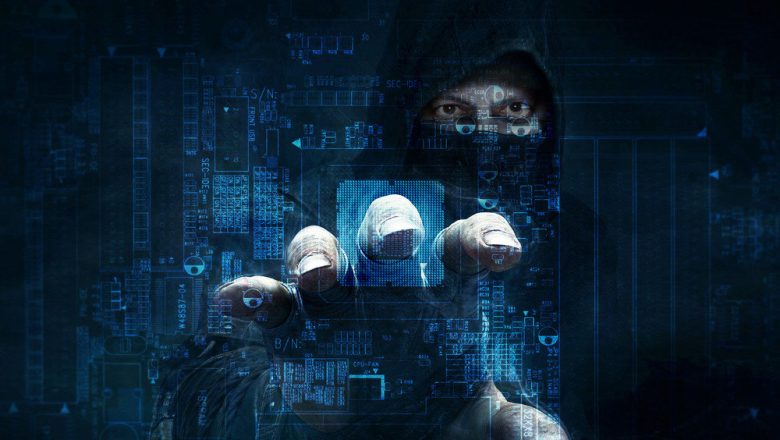Disable Local Admin Rights
If You Do One Thing!
What is IT Security?
As mentioned in last week’s IT Security Blog, there is no silver bullet for the huge global issue that is Cyber Crime today. One of the 6 key steps we outlined was the need to disable local admin rights. We consider this to be the most important step you should take.
What are local admin rights?
If you have Local Admin rights on your PC or laptop, it means you have an administrator level of authority to do whatever you want to the system. In normal day to day tasks, it permits you to install whatever software you want, apply changes to the system etc.
What are the risks?
With this level of authority in any organisation, comes a lack of control and increased risk. The primary risk here is the potential introduction of malware, ransomware, viruses etc to your system. This malicious content can run without the user being aware of activating it and in a larger organisation can spread throughout the network quickly infecting all those users on it, unknown to them.
So, what to do?
To avoid this, have your IT or network administrator set out a full plan and policy to disable local admin rights on all PC’s in your organization. This will bring a lot more control over what can be installed on your systems and provide better protection to you from Malware/Ransomware executing.
This is one of the quickest, most straight forward routes to greater IT security for your business. If you do one thing to improve yours – make this it.
If you would like help in disabling local admin rights in your organisation, call us on 0818 987 900 and one of our team will be only too happy to help.