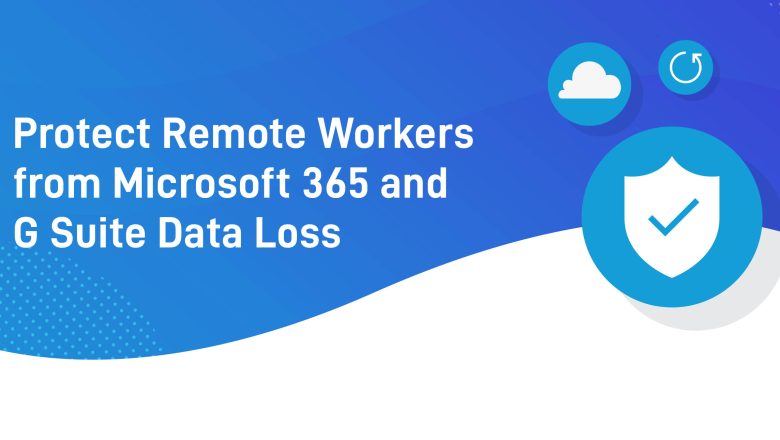Protect Remote Workers from Microsoft 365 and G Suite Data Loss
[vc_row][vc_column][vc_column_text css=”.vc_custom_1611763274872{margin-bottom: 0px !important;}”]As small and medium-sized (SMBs) businesses around the globe continue to adapt to remote work, there has been a surge in the use of cloud collaboration apps. According to research from Techaisle, 74% of SMBs are using collaboration focused SaaS solutions. At one point, Microsoft 365 Teams gained more than 12 million daily users in a single week – up 37.5% – and then suffered an outage due to the rapid rise in demand.
In adjusting to a completely remote, digital workforce, businesses need tools that can quickly and effectively enhance how they handle new compliance, security and data loss risks. While Microsoft 365 and G Suite may make collaboration more efficient, data protection and management remain a challenge. To address that threat, SMBs need a reliable solution for this growing reliance on the cloud and Datto’s SaaS Protection can help.
Microsoft 365 and G Suite Data are not Automatically Protected
SaaS data is not immune to permanent data loss. Both Microsoft and Google make no guarantees when it comes to restoring deleted data whether it’s human error or a malicious ransomware attack. In addition, the move to remote work has triggered a wave of new cyberattacks.
Previously, only 12% of all malicious traffic was directed at remote workers, but according to ITProPortal this has jumped to 60% during the pandemic.
Reduce Risk and Avoid Downtime with Datto SaaS Protection
An independent data backup separate from the SaaS app itself is necessary to avoid the most common data loss pitfalls. Setup, backup, and recovery can all be done remotely by an MSP, ensuring data is protected and managed easily.
Protected Services
Office 365
• Exchange
• OneDrive
• SharePoint
• Teams
G Suite
• Gmail
• Calendar
• Contacts
• Shared Drives
DOWNLOAD INFO SHEET (pdf)[/vc_column_text][/vc_column][/vc_row]