Remote Working : Top Tips
There are lots of reasons why you may end up needing to work from home. From family commitments to the unprecedented place we find ourselves in the world today. Whatever the reason, we have compiled some top tips to help you and your team get the most out of working from home. When compiling this list, two things are assumed.
- You have reliable internet connectivity.
- You have a workstation or device that enables you to work from home.
If either of these are not your reality then working from home may not be a realistic option.
Your top tips to Working from Home:
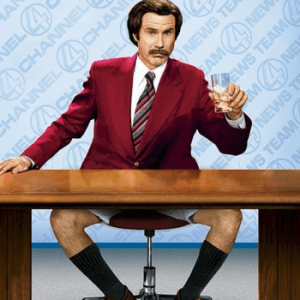
Dress as if you were going into the office.
How you dress affects how you work. Tempting as it may be to roll out of bed and turn on a laptop while still in your PJs, it’s not really setting you up for a productive day. A long commute is the normal reality for a lot of people but when working from home this is time back. If you follow a normal routine and dress in your normal work attire then it mentally prepares you for the workday ahead. It also helps in the evening to change out of those clothes so that you know your working day is over. More on that in the next tip.
Try to maintain as regular a schedule as possible.
Effective time management is an important skill whether you’re in the office or working from home, however, when working from home it becomes more essential. A lot of the day to day structure in an office follows the usual flow, start time, coffee break, lunch and finishing time. A lot of normal time management will fit in around these. When working from home it is important to set a schedule, though there may be more room for flexibility. Have a look for some time management and productivity apps and systems on the market and find one that suits your job or your way of working.
Consider how you work.
Do you work well with music or in silence? Are you more productive in the morning or in the afternoon? Is your work project or task orientated or do you need to be available to clients and colleagues during set hours? Try to consider what combination gives you the optimum environment that will maximise your productivity. Knowing how you work best is key to being able to set up a proper work space, as outlined in the next tip.
Set up your work space properly:
It will not always be possible to get a home work space set up exactly like your office but try and replicate as much as you can. For example, rather than just using your laptop on a counter top, try and set up a desk with a monitor, keyboard and mouse, this will be impacted by the amount of space you have available to you. Try to minimise distractions. Face away from television screens, use a good set of noise cancelling headphones. Try to ensure your seating is appropriate for sitting for long spells and where possible your monitors are at a proper height for your eye line. You need to be able to separate yourself so that you can get your work done. Given this current situation with Covid 19, there are some factors which are far removed from the norm.
Consider the realities of the current situation:
Separating yourself from distractions is one thing, but with schools and creches closed around the country, you can’t really view everything as a distraction. Are there children in the household? Are both parents working from home. Talk to your partner about how to manage this between you and communicate this with your work so that expectations are set.
Keep in constant communication:
When working from your office desk, you can interact and liaise with colleagues or managers in person, online and on the phone. When working remotely the face to face option becomes more of a challenge but with planning and foresight, the online and phone interaction can continue and work well. Try to ensure you keep in regular contact with colleagues or managers. In the modern workplace there are many communications tools out there, from email, mobile phones and the newer range of collaboration tools such as Microsoft Teams and SharePoint out there which will be outlined in more detail later.
Try to take small breaks and get some fresh air.
In his excellent book “Atomic Habits”, author James Clear outlines many strategies. One of these is the idea of rewards. If you have sat at your desk and completed a task, why not reward yourself by taking a break? Get up from the desk and read an article, have a cup of tea or coffee or have a walk around the garden. Each job varies but by breaking up the day with this, you should find yourself getting the next task done so that you can reap the “rewards”. It also works to build the habit which in turn feeds the feeling of having had a more productive day.
 Cyber Security remains important.
Cyber Security remains important.
If you are working from home it is not a valid reason to lower your vigilance when it comes to cyber security. In the same way that modern workplace tools mean you can work from anywhere as if you are at your desk, you must also bring security habits with you wherever you are working. Do not use unsecured Wi-Fi. Remain equally vigilant around phishing emails. Do not leave sensitive information lying around the house. Use a VPN if connecting to the work network. Be aware of any impending password changes and contact your IT team or provider in advance of a change to ensure it doesn’t have any knock-on effect to your connectivity. More information on that here.
Microsoft Teams
As a Microsoft Cloud Service Provider (CSP) Partner we resell Microsoft products to our clients. Office 365 is Microsoft’s subscription-based model for what used to be the usual box copy of Office, with Word, Excel, Outlook and PowerPoint. With the subscription model, they have introduced a whole suite of products and services to assist modern working environments. From cloud storage like OneDrive, collaborative storage space for working documents such as SharePoint and more recently Teams, there are a host of products that we have seen provide real benefits to ours and our clients teams.
It is no real secret that Teams was the Microsoft response to Slack but they have invested so much into the product that it has not only caught up in market share but surged past it to be the market leader in workplace collaboration. We love the following features:
- Chat (Reducing unnecessary email traffic)
- Voice Calls (including External contacts)
- Video Calls (including External contacts)
- Filesharing
- Project management.
- Staff training and onboarding.
The fact that you get teams included in nearly all Office365 license levels (from as little as €3.40 per user per month) means for us, it is a no-brainer to recommend to our clients. We have a host of resources available to introduce you to Teams (and the wider O365 suite) and we can even set up training for your team on the tool to get your team up and running from the start!
Contact us at webinars@intuity.ie if you would like to arrange training for your teams, for all other enquiries email sales@intuity.ie
