Microsoft Teams
Chat, call and share video simply from one place that helps you stay close to all the people in your life.
Book your free consultation
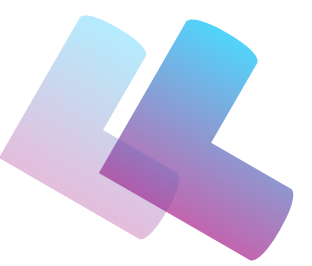
Microsoft Teams is a cloud-based team collaboration software that is part of the Office 365 suite of applications.
The core capabilities in Microsoft Teams are business messaging, calling, video meetings and file sharing. Teams brings everything together in a shared workspace where you can chat, meet, share files, and work with preferred business apps. Using Microsoft Teams allows you to get your team on the same page with group chat, online meetings, calling, and web conferencing.
Key functions of Microsoft Teams
Meetings
Host and attend online meetings from 1:1, teams to live events up to 10,000 people with consistent experiences across platforms. Meeting efficacy is improved with shared context and content leveraging AI for assistance.
Teams meetings deliver high quality audio, video and screen sharing with the added bonus of the same security and compliance standards of Office 365.
Calling
Teams in Office 365 provides business calling for people on a global scale, combining phone systems with direct routing and/or calling plans.
Phone System enables call control and PBX capabilities in Office 365, effectively replacing your on-premises telephony hardware. Pair it with Direct Routing or Calling Plan and your users will get full calling capabilities within Office 365.
File Sharing*
In Microsoft Teams, intelligent file experiences allow people to share and collaborate in real-time. Intelligent content services use AI to maintain and secure data.
SharePoint is being further integrated into Microsoft Teams with this feature roll-out. This allows people to sync files across devices, see rich previews, create views, pin files on top, and perform other actions.
*In addition to the new file experience, Microsoft Teams also has a new file sharing experience. The same sharing experience that is available in OneDrive, Office, and SharePoint is now also available in Microsoft Teams. This sharing experience allows you to share files or folders with a link instead of dealing with attachment size limits.
With the new update, OneDrive files are now accessible directly within Microsoft Teams. An icon on the left opens a dedicated section for managing and accessing OneDrive files and folders.