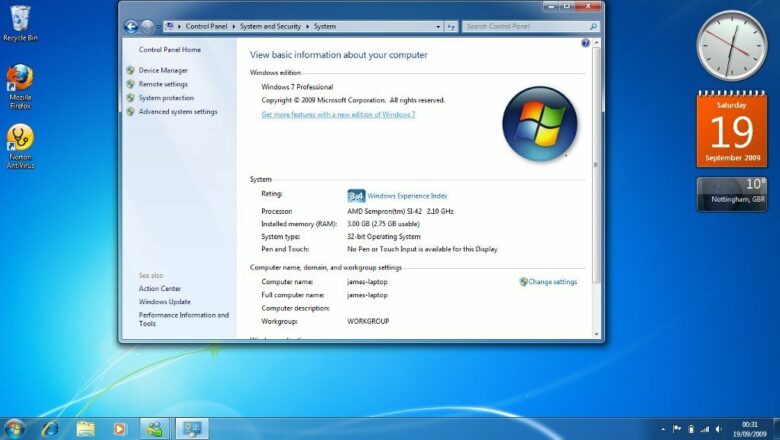Windows 7 – The End is Nigh!
“The price of doing the same old thing is far higher than the price of change.”
Bill Clinton
As of January 14th, 2020, Microsoft will no longer provide security updates or support for PCs running Windows 7. This will mean that computers still running this operating system will become a security risk on your network. According to StatCounter, as of May 2019, 1 in 3 Windows machines globally are still running Windows 7 with Ireland running only slightly below the global average at 29.63%.
Why do I need to change?
You may remember the WannaCry Ransomware Attack of 2017 which exploited security flaws in the older Windows XP operating system. By the time the attack came to an end after 3 days, it was estimated that over 200,000 endpoints were affected across 150 countries worldwide. Even that level of spread could have been worse but for the chance discovery of a kill switch which prevented more widespread disruption. There will be no shortage of cybercriminals lining up to find and exploit similar flaws in Windows 7. Even as it stands, Windows 7 is already a less secure operating system than Windows 10.
What are my options?
Simple; either replace or upgrade.
Replace Windows 7
Chances are if you are still running a PC with Windows 7, it is over 4 years old. The easiest thing would be to replace this. A further recommendation would be to move away from purchasing “box” copies of Microsoft Office and sign up for an Office365 subscription so you will always have an up-to-date version of Office.
Upgrade Windows Operating System
In some tests, Windows 10 has shown to be as fast as Windows 7 on the same hardware. You will however still have to pay for the license somehow, so why spend any more money on an older PC?
If you do not have the budget to replace a number of PCs then you could move to a Microsoft365 Business subscription. This will allow for an upgrade of the OS on your Windows 7 machine along with a full install of the latest Office version without purchasing new hardware.
There are many more benefits to the subscription model which are outlined in a previous blog which you can read here.
Next steps
As with all change, you need to plan and budget before implementing the changes. Engage with your IT provider or internal team. Find out how many machines still run Windows 7 or if there are any software blockers. Do these software companies have compatible upgrades for Windows 10? Windows 7 is still currently being supported, but Windows 10 is already, by far, a more secure operating system. Don’t wait until December 2019 or January 2020. If you’ve put a plan in place and have a budget set aside, then get it done now.
Can I still run windows 7?
For the vast majority of Windows 7 users, there really are very few valid reasons not to ensure all of your remaining Windows 7 PCs are removed from your network. However, some businesses may have an application running on Windows 7 that they need to keep. If there is a genuine operational reason to keep using Windows 7, then there are a number of options and we’d be happy to discuss in more detail if you wish to get in touch.