4 Great Tips for Managing Your Printing Costs
A key part of running your business is to manage costs and keep your admin and overhead expenses down. If you have high overhead, it can quickly eat up revenue that would have been profit. One common expense that all business have to manage is printing costs. Thankfully, there are many ways to make your printing expenses more manageable.
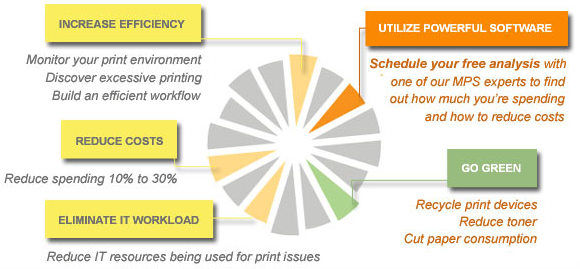
1. Invest in a Laser Printer and Copier
Bring down printing costs is by avoiding inkjet printers. It’s no secret. Printer ink, despite your best efforts to source the cheapest refills available, is exorbitantly expensive and has remained so for decades. Laser printers, on the other hand, use toner. While toner cartridges may not be cheap either, there are many great benefits to toner over ink. It allows for faster printing, and a toner cartridge can print far more pages than an ink cartridge. Overall, if you print a lot of pages in your office daily, you’ll undoubtedly want to go with a laser printer and copier.
2. Print Your Own Labels
Stop outsourcing your print work to third party printing companies. For example, if you need to print out labels for your product, you can do this in your own facilities in exchange for a somewhat reasonable investment. Simply purchase your label printer and start printing out the stickers on your own. You’ll find that the job isn’t that difficult and doesn’t require the expertise of an outside company. There are many online tutorials on who to set up labels using Word and Excel.
3. Take Advantage of Draft Mode
“Draft mode” option is available on most printers. When “draft mode” is selected, a printer will not print out the full matrix of dots that it usually does when “draft mode” is not selected. Instead, it only prints out some of the dots.
This produces a slightly dottier and lighter appearance to the text on a printed page. However, it will still be very readable. This can be a great option to save on ink or toner when printing out documents in the office that will most likely soon find their way to the recycling bin.
4. Stick to Black and White
Unless you need to print out something particularly important, you should print out all your documents in black and white as a default. Printing out documents in colour takes much longer and requires more electricity. Colour ink and toner is also an added expense and can make replacing your cartridges more hassle.
A good idea is to invest in a cheaper black and white printer for most of your printing needs. You can have a second much smaller colour printer for those few times you do need to print out in colour such as when you’re trying to impress clients or business partners.
If you need help managing your printing needs, please contact us at sales@intuity.ie or call 0818 987 900.
We promise to find the best printing solutions for you and your business.
