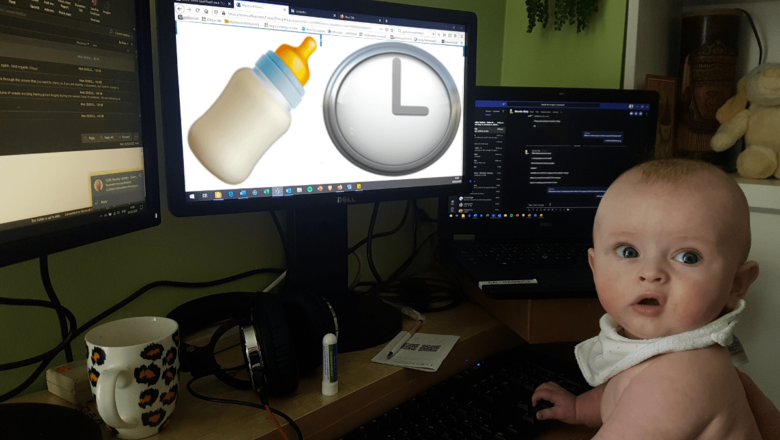Remote Working : Top Tips – Reality Check!
A week or so into the lockdown, I, like others, offered some Top Tips on working from home. I think now, 7 or 8 weeks in… maybe it’s time to revisit and see if the reality has aligned with my own advice. Spoiler alert… It doesn’t!
It’s often easier to offer advice without necessarily following your own so let’s move through my top tips as I listed them and see where things may have changed.
Dress as if you were going into the office.
I would have to alter this tip slightly, and please bear with my while I explain. I have a large selection of uniquely patterned shirts that I have built up over the years and it has become something of a calling card when I am out socialising with friends. Each day during lockdown as I would grab a jumper or work shirt from the wardrobe, my beloved shirt collection was calling to me, crying out for some attention. Each day since then, I’ve put on one of my crazy shirts when going into the home office. It still serves the purpose of being deliberate in putting “work” clothes on and focusing the mind into work mode, but it has brightened up my days… and it has provided a great conversation piece amongst my colleagues when I am on video calls or meetings.
So, as I say, I would alter this tip. Wear something different from your normal home attire so that you make a clear distinction between your work time and you’re out of work time. If you want to put a bit of personality into it then I certainly see no harm in that. (PS, this is obviously advice to be taken within reason, for example, if you have a large selection of T-Shirts with colourful language on them, maybe don’t choose these as a uniform of choice.)
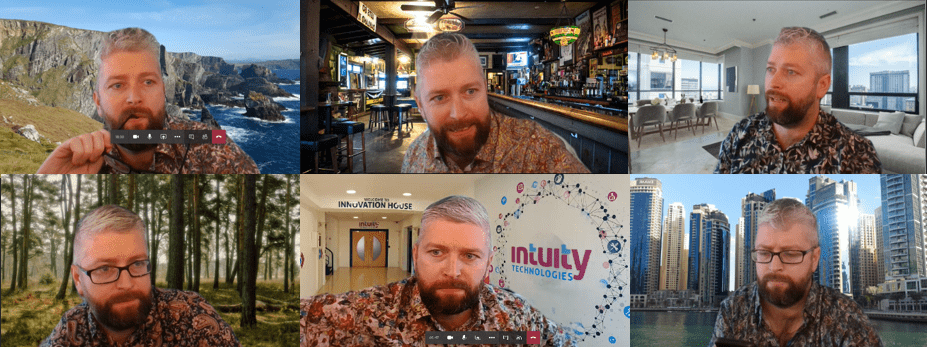
Try to maintain as regular a schedule as possible.
Sage advice indeed… however, this has been my reality.
Full disclosure, my wife Ciara and I are finding our way through lockdown with our first child, Jackson, who is just approaching 6 months old. This has brought both benefits and challenges. Most days I will try to keep my main operating hours to within a window. I will start around 10am and work through to 4.30 or 5.30 depending on how things are going. I also take a full hour for lunch. So, while that is regular enough, there have been days however when Jackson maybe didn’t sleep well overnight etc. I will admit to sitting at the laptop around midnight finishing a task that I had intended to have finished earlier in the day, but I just needed to catch up on sleep.
I’m fortunate that my colleagues and my job allows for this flexibility. Every job and every household are different. I think as long as you communicate your intended hours of work with colleagues then at least everyone has an idea of your plans and you can also update as those may change. (MS Teams has a feature that allows you to input a status which other colleagues will see if they are trying to reach you.) Another important point to make here is that it’s important not to beat yourself up if things don’t go according to schedule. Learn and adapt.
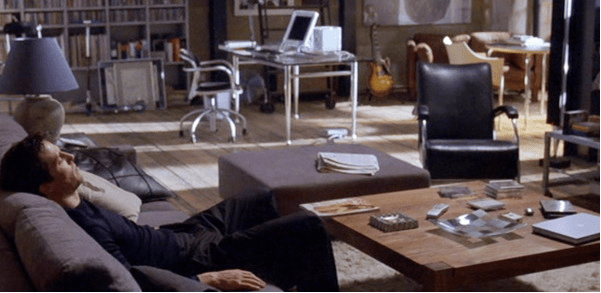
Another thing to consider about your schedule is to be effective with your time management.
If you haven’t seen the movie About a Boy then there’s definitely worse ways to spend an hour or two, but there is one particular scene where the main character describes how he gets through the day.
“I find the key is to think of a day as units of time, each unit consisting of no more than thirty minutes. Full hours can be a little bit intimidating and most activities take about half an hour.”
I would recommend a similar approach, and luckily, I found the Pomodoro technique online. Here’s an article from Kat Boogaard on the Muse that outlines what this technique is about. This is a great way for breaking up your days or tasks into bite–sized chunks and maintaining focus.
Fortunately for Hugh Grant’s character, his father had written a hugely successful Christmas song allowing him to live comfortably off the royalties without working, and he had access to the outside world. I’d like to see him deal with the Covid Lockdown of 2020.
Consider how you work.
My next tip was to consider how you work. When I work in the office and want to focus, I will put on a big set of noise cancelling headphones. It works well to drown out the background noise and as our desks are in a row, my peripheral vision normally allows me to see when colleagues are looking to talk to me. My set up in the apartment is a little different. I am currently at a desk in my son’s room, with the door over my left shoulder in something of a blind spot. Ciara has walked in to ask if I wanted tea or coffee, and on one occasions while caught off guard, I jumped out of my skin in the same way you might expect had Ted Bundy entered the room, much to her amusement. So… now, headphones off. It’s also handier as I can hear if Jackson is crying or if she might appreciate some assistance for a min or two.
So yes, consider how you work but how you work in the office may be different to how you work at home. They are different environments so don’t worry if you need to adapt.
Set up your work space properly:
I have seen a lot of pictures of people’s home setup on LinkedIn, with everything perfectly laid out, pot plants beside them, no cables visible etc. My reality is reality is at least two used mugs, an extension lead for charging my phone along with Belvita biscuit wrappers and crumbs. I have bags of household clutter under my feet as we only have a small two bed apartment. Jackson hasn’t moved into his room yet so it had become something of a catchall room. I also only have one window in that room in the opposite corner to where I am, so when talking to colleagues over teams, the lighting was never any good. I re-purposed some LED lights that I had in the house and thankfully MS Teams has introduced its new virtual background feature so now all my colleagues see is my evenly lit face, appropriate background and colourful collection of shirts. Set up your workspace to suit your reality.
Consider the realities of the current situation:
I’ve already touched on how the reality of family life can change your best intentions of a harmonious and productive work environment. What about the other more recently realised reality…

How good has the weather been during lockdown? I know it feels frustrating and despite sounding like a missing lyric to an Alanis Morrisette song, weeks of sunshine while being on lockdown, the ability to get out and go for a walk in the sun has been invaluable. It has affected my schedule too. To suit Jacksons sleeping it suits us to have that walk in the afternoon. So long as I have no client calls or meetings arranged, I change the schedule, it’s easy to pop back and finish something off after he’s gone to bed for the evening and the sunshine has cooled. This also covers off another of my top tips which was to Try to take small breaks and get some fresh air, so nothing really changed with this one.
Keep in constant communication:
This definitely depends on the job you do and the role you have. I have two weekly meetings with my manager which keeps the work flowing. With Microsoft Teams, if anything else pops up its easy to see when somebody is online so you can always reach out with a quick message.
We have a recurring teams coffee break set up across the organisation and I do tend to join in as it keeps me in touch with colleagues who I may not work with regularly. We’ve also been using teams among staff as a great way to keep spirits up, either with quizzes or memes that have been shared around. Its normally not something that we would do in an office environment but it keeps a humorous connection going among us all which is good.
Cyber Security remains important.
This hasn’t changed. Cyber security will always be important. You may have seen articles about how Covid 19 is being exploited by Cyber Criminals but their methods of doing this are not new or different at all. What they are preying on is the disruption to the norm that people are living through. Does your workstation have the same protections at home as it does when on the office network? Perhaps not. Are you more inclined to click on a link that promises up to date info on Covid 19 cases in your area? Practicing good Cyber Hygiene shouldn’t change just because your work situation has. If anything, you should be more alert.
Microsoft Teams
I’ve already mentioned Microsoft Teams once or twice above but I have to reiterate that it is proving to be an invaluable tool. I would also like to point out that it is a lot more than just a video meeting or video calling app. It has probably surpassed email in importance for me since the lockdown began. Since the last blog was published it has added the virtual background feature that users had been looking for, myself included. A blurry background is great, but a blurry clothes-horse and clutter behind you is still identifiable. Much better to have a proper image to hide anything you don’t want seen. We were also able to share photos of the office or the entrance hall so that if we are having teams calls with clients, we can show a background that is more professional and related to the business. We have had a couple of social gatherings with colleagues on Teams and being able to choose your own image is has provided a few laughs.
So, that concludes my revisit. I suppose like any list of top tips, not everyone will apply to your own circumstances. These tips are not set in stone. In the same way that we have all had to adapt and change to the current reality, you can adapt and change your own situation. As long as you communicate your situation I am sure most companies will understand and accommodate.
Contact us at webinars@intuity.ie if you would like to arrange training for your teams, for all other enquiries email sales@intuity.ie